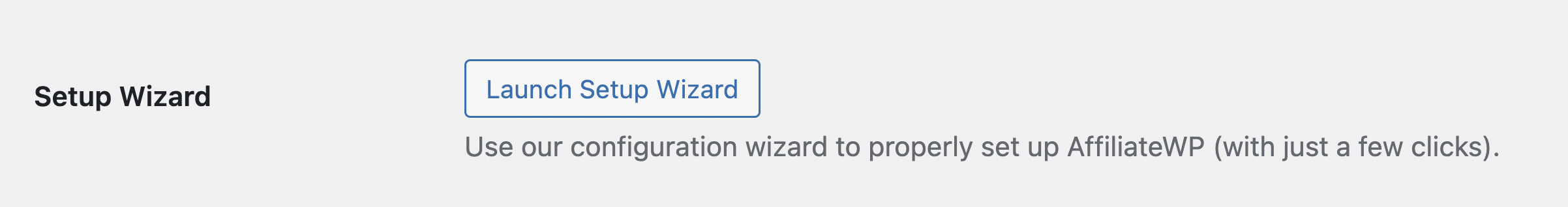This article provides an explanation of the settings found in AffiliateWP » Settings » General.
License
License Key
Enter the license key you received when you purchased AffiliateWP, and click the button Active License. This will ensure you receive automatic plugin updates and any addons available with your license level. It will also allow us to provide support for you more swiftly should you need it.
You can check out our license verification documentation for detailed guidance on locating and adding your license key.
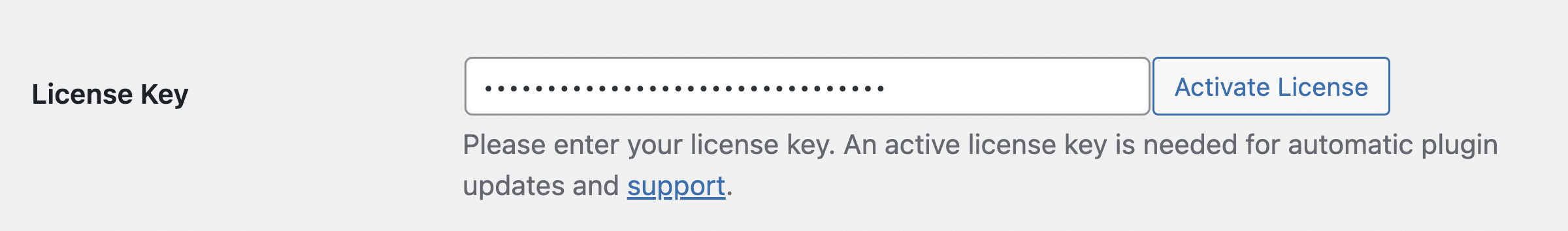
Setup Wizard
Setup Wizard
Click the Launch Setup Wizard button and you will be guided through all the most popular settings available to get up and running fast with AffiliateWP.