Integrating AffiliateWP with Formidable Pro allows you to track and reward affiliates for referrals generated through form submissions. This guide will walk you through the steps to enable the integration and configure your forms for tracking referrals.
Enable Formidable Pro Integration
To enable support for Formidable Pro, navigate to AffiliateWP » Settings » Integrations in your WordPress dashboard. Check the box labeled Formidable Pro and click Save Changes.
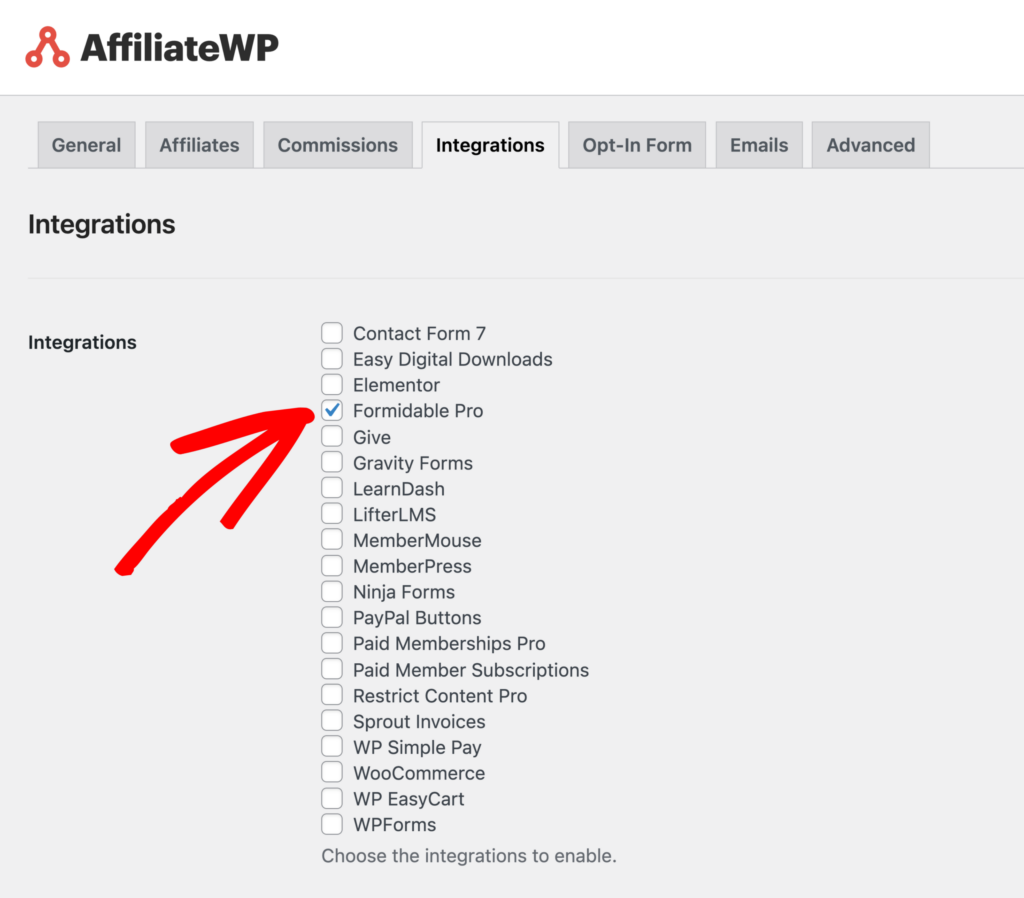
This will allow AffiliateWP to track referrals generated through forms created with Formidable Pro.
Configuring Forms for Referral Tracking
To set up referral tracking for a specific form, go to the settings page of the form you want to track. In the settings, click on the AffiliateWP tab. Here, you can configure the following options:
- Referral Description: Select the form field that will be used as the referral description.
- Referral Amount: Choose the field that will determine the referral amount. If you don’t have a purchase amount field, you can select any field, and a zero-based referral will be created.
- Referral Type: Select the type of referral you want to track (Sale, Opt-In, or Lead).
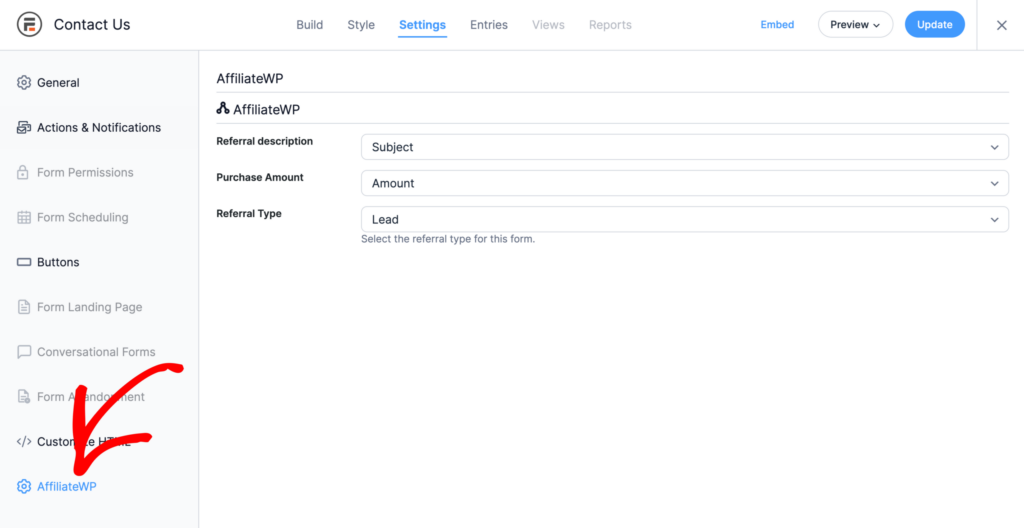
All three options (Referral Description, Referral Amount, and Referral Type) must be set to an existing field on the form for the referral to be created.
Viewing Referrals in AffiliateWP
Once the form is configured, AffiliateWP will automatically generate a referral each time a customer is referred by an affiliate and submits the form. You can view and manage these referrals by navigating to AffiliateWP » Referrals in your WordPress dashboard.
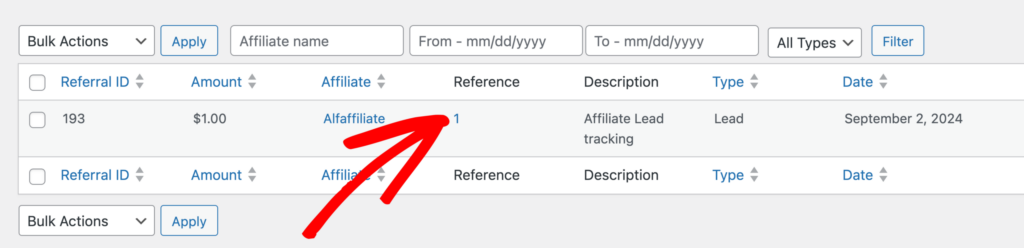
Frequently Asked Questions
How do I enable the Formidable Pro integration with AffiliateWP?
To enable the integration, navigate to AffiliateWP » Settings » Integrations in your WordPress dashboard. Check the box labeled Formidable Pro and click Save Changes. This will allow AffiliateWP to track referrals generated through Formidable Pro forms.
Can I use Formidable Pro to track different types of referrals, like leads or opt-ins?
Yes, you can track various types of referrals using Formidable Pro. In the AffiliateWP tab of your form settings, you can select the Referral Type as Sale, Opt-In, or Lead based on the nature of the referral you want to track.
That’s it! By integrating AffiliateWP with Formidable Pro, you can effectively track and reward your affiliates for form submissions that lead to conversions. With customizable referral descriptions, amounts, and types, this integration provides the flexibility to suit various affiliate marketing strategies.