Are you in need of an invoice for your recent AffiliateWP purchase or renewal payment? We make it easy to create an invoice with all the details you need.
In this guide, we’ll walk you through the steps to generate an invoice for your AffiliateWP transactions.
To start, simply login to your AffiliateWP account.
Once logged in, navigate to the Billing section to view a list of your previous payments.
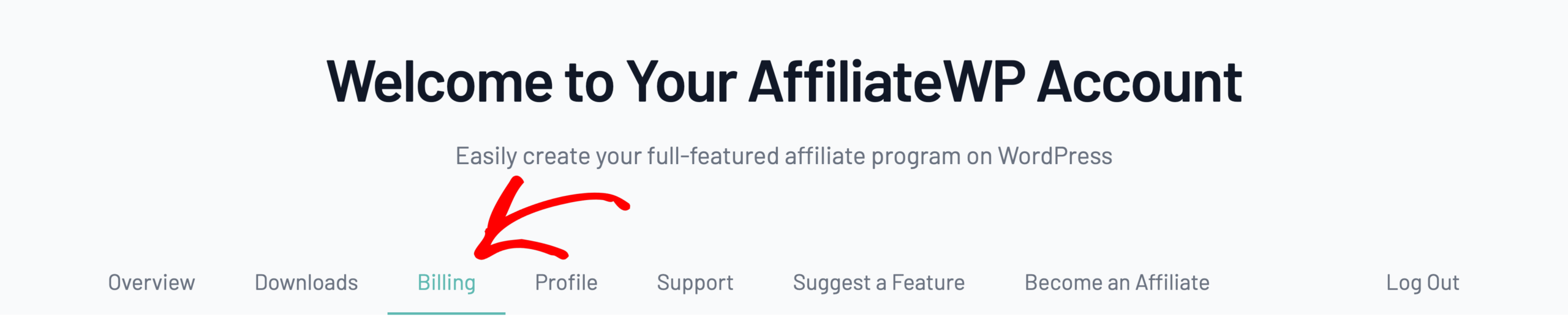
Next, locate the payment for which you need an invoice and click on the Generate Invoice link associated with it.
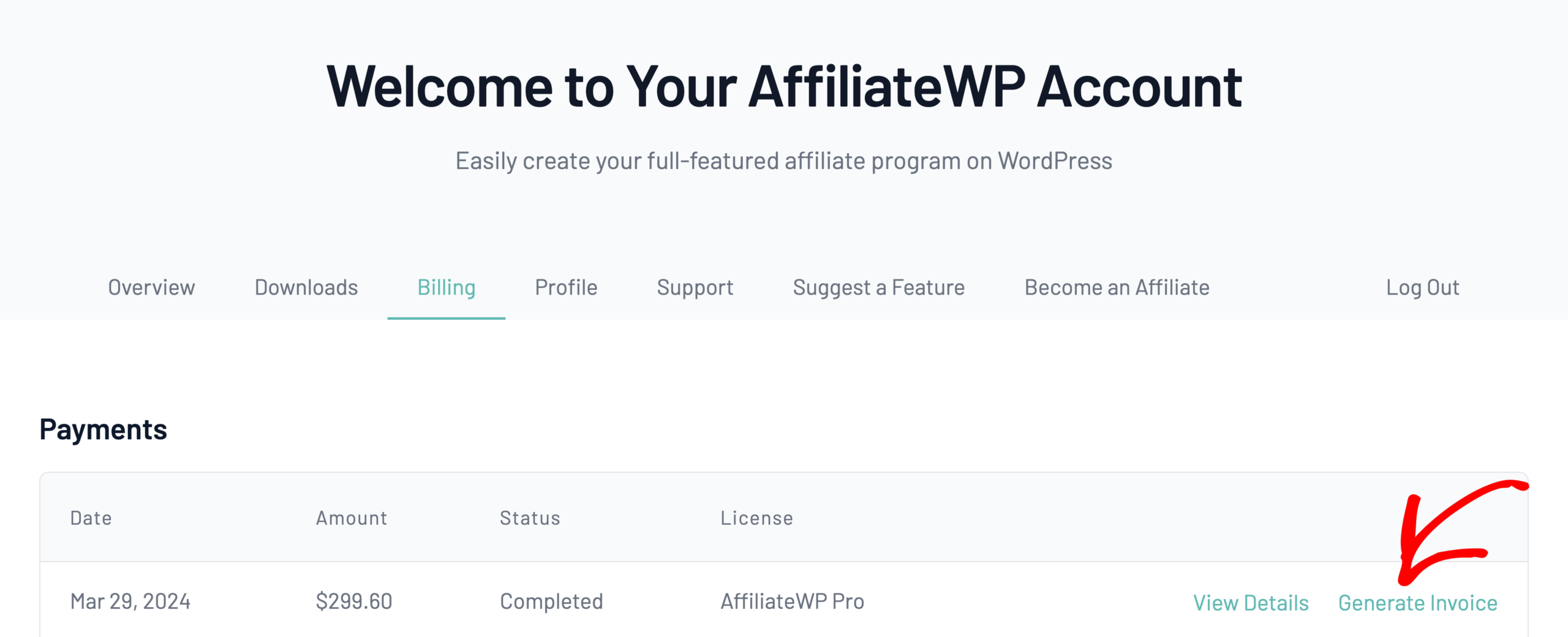
This action will bring up a modal window where you can input the necessary details for your invoice, including:
- Billing Name
- Billing Address (including two lines)
- City
- Zip / Postal Code
- Country
- State / Province
- Phone Number
- Tax / VAT Number (if applicable)
- Any Custom Notes
After filling out these fields, click the Save Billing Details & Generate Invoice button to create your invoice.
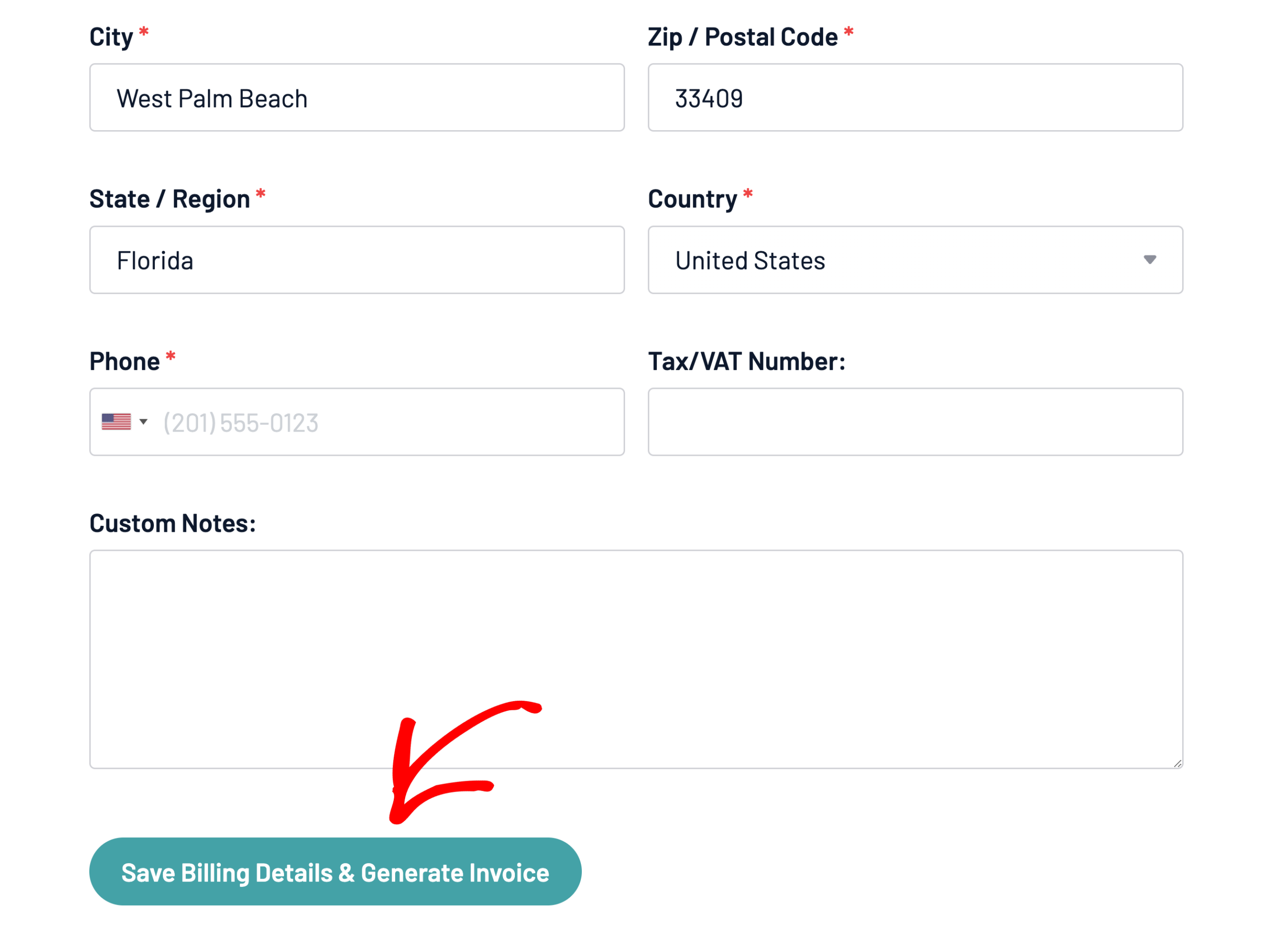
That’s it! You now have your invoice ready for use whenever you need it.