If you have a missing or expired license, and the grace period has expired, you’ll see a message alerting you that your AffiliateWP backend is deactivated.
For more information about the expiration grace period, please see the following docs:
Reactivating is easy! You just need to enter a valid license key.
First, find your current license key on the Downloads page of your AffiliateWP Account and click the copy icon to copy it to your clipboard.
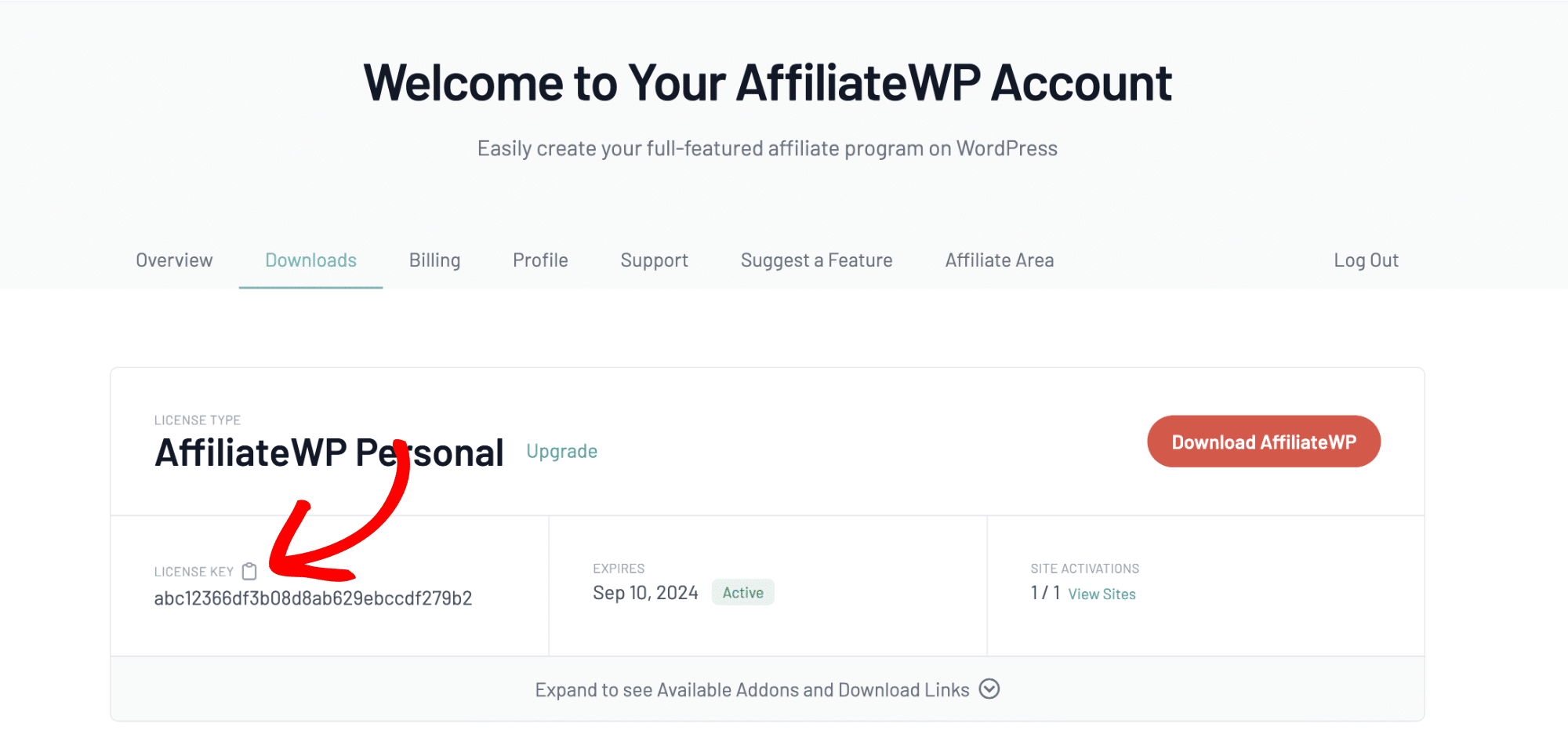
Then go to AffiliateWP » Affiliates, paste your license key in the License Key field and click the Verify key button.
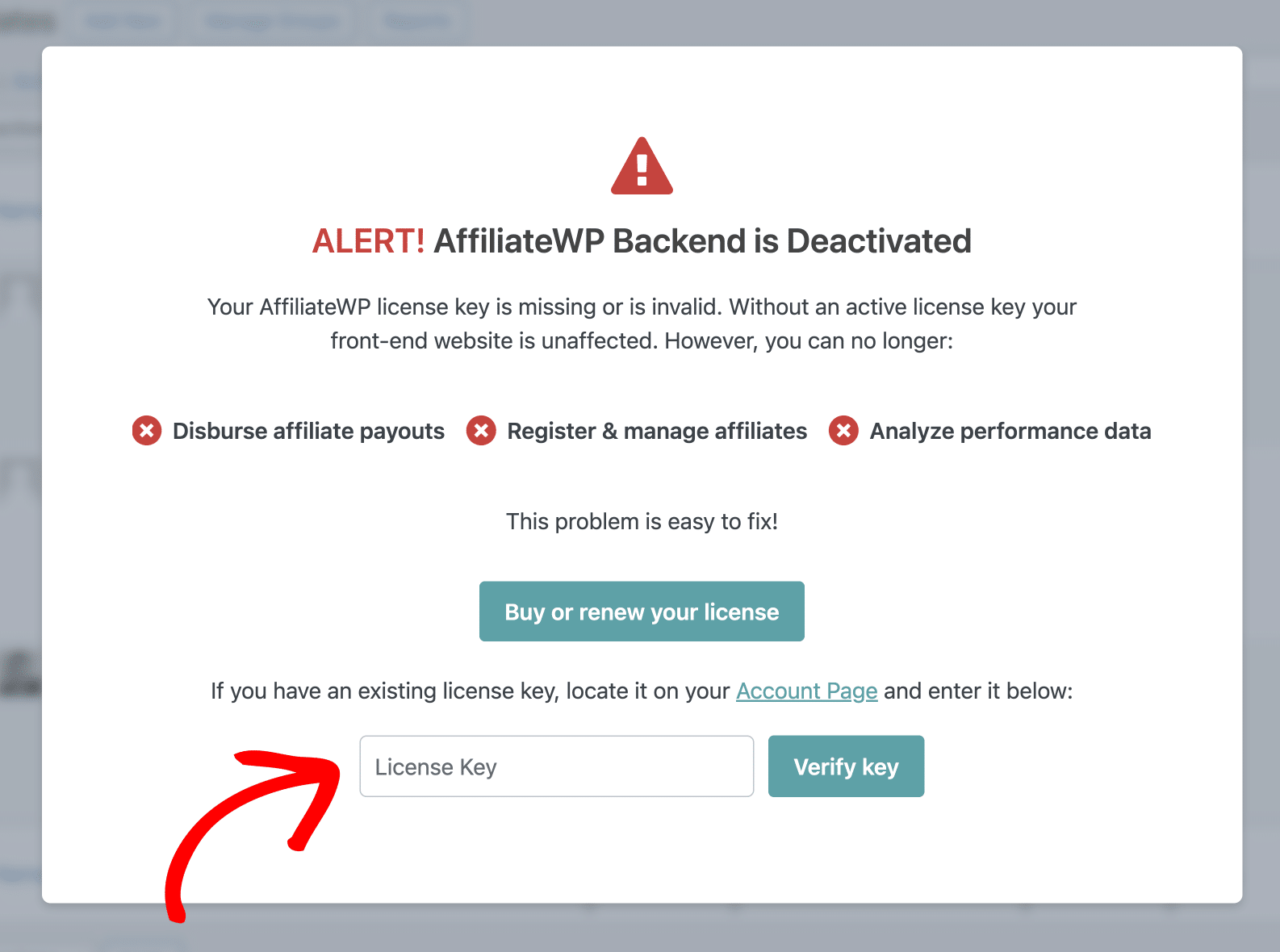
That’s it!
License Expired
If your license has expired, the Downloads page of your AffiliateWP Account will show a message saying Your license has expired. This problem is easy to fix! To get a valid license key, simply click the Renew AffiliateWP button or purchase a new license.
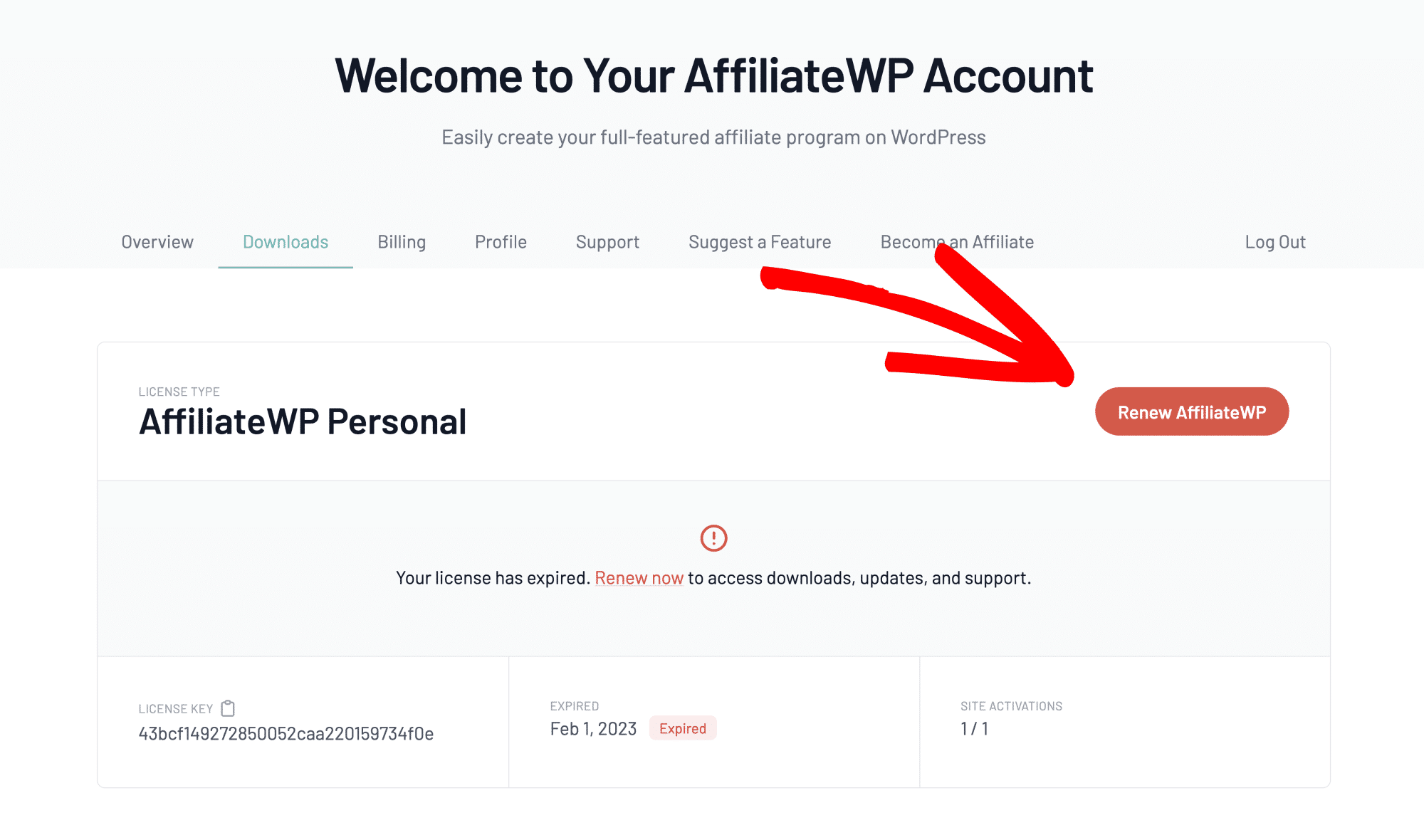
Terms and Conditions
Please also refer to our Terms and Conditions.