Affiliate Email Summaries is a feature that will send emails direct to affiliates that show how they’ve performed for the past 30 days, starting on the day the feature is fully activated (including installing and configuring WP Mail SMTP). To be eligible, the affiliate must have an Active status and registered for a minimum of 30 days. After the initial email, they will receive a new email summary every 30 days.
Once the setting is enabled, they will begin sending within approximately 15 minutes.
How To Enable This Feature
To enable this feature, navigate to AffiliateWP » Settings » Emails, check the box next to Affiliate Email Summaries, and save your changes at the bottom of the screen.
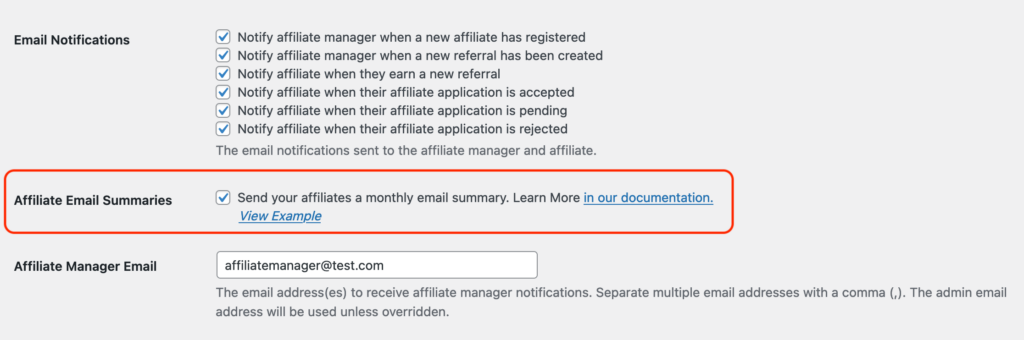
Affiliate Email Summary Examples
To see a preview of how the emails will appear, you can click the View Example link as shown in the noted image area above. The emails will include the following information:
- Total Earnings
- Total Referrals
- Total Visits
- Conversion Rate
- Top 10 Highest Converting URLs
Requires WP Mail SMTP
Once enabled, if you do not already have WP Mail SMTP enabled and configured, you will receive a notice at the top of the Email settings screen to do so:
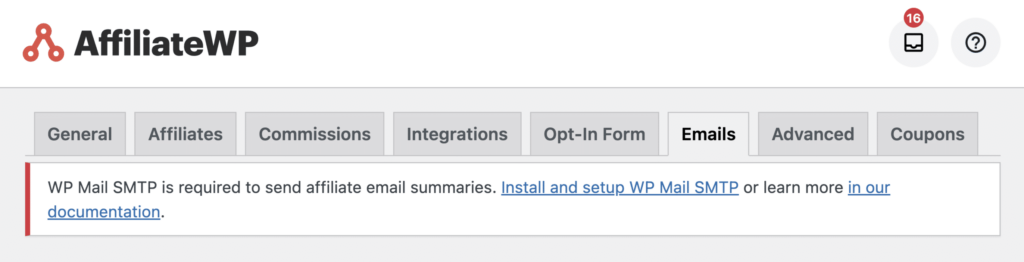
Once WP Mail SMTP is installed, activated with any mailer (other than the default), and configured, you will be good to go to start sending affiliate email summaries.