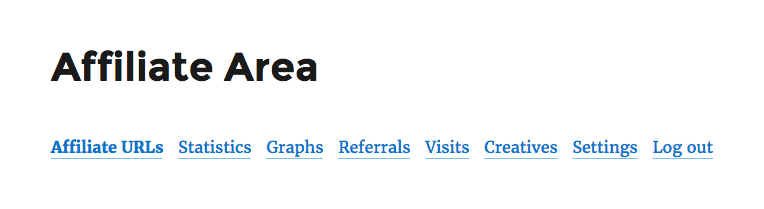The Logout Link option allows you to add a logout link to the Affiliate Area.
To add a logout link, navigate to AffiliateWP » Settings » Affiliates and click the Logout Link option to enable it.
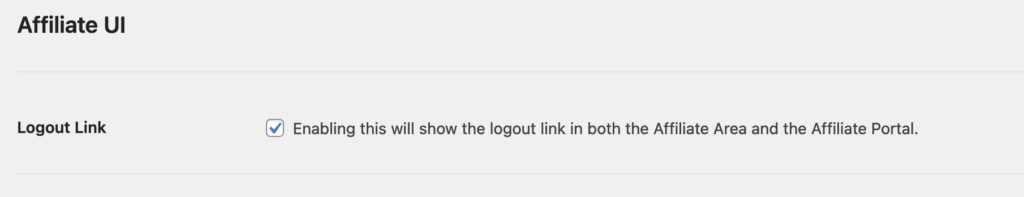
Click Save Changes at the bottom of the screen.
After enabling the option your Affiliate Area will now have a new Logout link: