Integrating RewardsWP with your eCommerce platform is a crucial step in ensuring seamless tracking of referrals and rewards. RewardsWP currently supports WooCommerce and Easy Digital Downloads, two of the most popular solutions for online stores.
This guide will walk you through enabling these integrations so your referral program works effortlessly with your existing setup.
Why Integrations Are Important
Integrations are what connect RewardsWP to your store’s checkout process, ensuring that referrals are tracked accurately and rewards are applied automatically. Without these integrations, the plugin cannot monitor purchases or attribute rewards to advocates and referred friends.
By integrating directly with your eCommerce platform, RewardsWP works alongside your store’s workflows to reduce manual intervention and create a smooth, automated system for tracking referrals and distributing rewards.
How Integrations Work
If your store has WooCommerce or Easy Digital Downloads installed and activated, the corresponding integration in RewardsWP is automatically enabled. This makes setup effortless, so you can focus on configuring your referral program.
If the required plugin isn’t installed, RewardsWP will display a prompt asking you to install and activate it. For example:
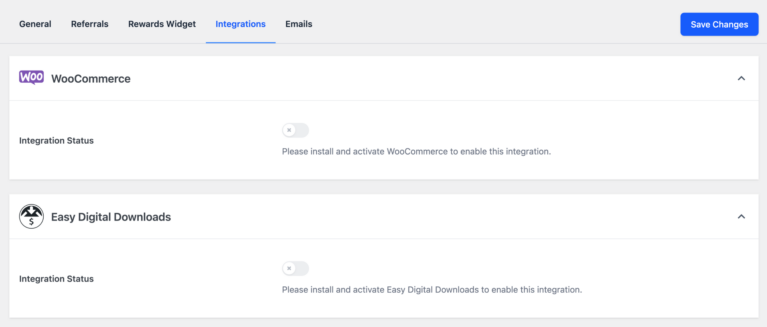
- If WooCommerce isn’t installed, you’ll see: “Please install and activate WooCommerce to enable this integration.”
- Once the plugin is installed and activated, RewardsWP will automatically enable the integration and display a confirmation message: “The WooCommerce integration has been automatically enabled.”
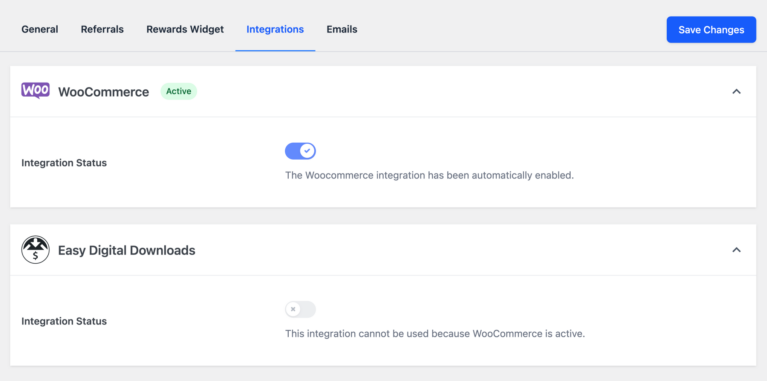
The same behavior applies to Easy Digital Downloads.
- Guest checkouts are supported – Customers who complete a purchase as a guest can still participate in the referral program. If they later create an account using the same email address, RewardsWP automatically links their referral history and rewards to their new accountnect their referral history and rewards to the newly created account — ensuring they don’t lose any earned benefits.
- Existing customers are automatically included – As soon as RewardsWP is activated, your existing customers with WordPress accounts are instantly added as members, so they can start referring friends and earning rewards right away — no extra registration required.
Verifying Integration Status
You can verify the integration status in RewardsWP:
- Navigate to RewardsWP > Settings > Integrations.
- As the integrations are automatically enabled, you’ll see a confirmation message stating that the integration is enabled for WooCommerce or Easy Digital Downloads.
Frequently Asked Questions
What happens if I don’t have WooCommerce or Easy Digital Downloads installed?
If the required plugin isn’t installed, RewardsWP will display a message prompting you to install and activate it. Once installed, the integration will be enabled automatically.
Do I need to configure anything after enabling the integration?
No additional configuration is required. Once the integration is active, RewardsWP will automatically track referrals and apply rewards during the checkout process.
Can I use both integrations simultaneously?
No, RewardsWP currently supports only one integration at a time. You will need to choose between WooCommerce and Easy Digital Downloads based on your store setup.
Can customers who check out as guests still be part of the referral program?
Yes! RewardsWP automatically tracks guest purchases, so customers can still participate in your referral program. If they later create an account using the same email address, their referral history and rewards are automatically connected.
What happens to customers who already had accounts before RewardsWP was installed?
As soon as RewardsWP is activated, it will automatically add your existing customers (who have WordPress user accounts) as members of the referral program. This means they can begin referring others and earning rewards without needing to register again.
That’s it! Enabling integrations in RewardsWP is effortless. If WooCommerce or Easy Digital Downloads is installed, the integration activates automatically. This seamless setup ensures your referral program can start tracking referrals and applying rewards without delay.
For stores that don’t yet use one of these platforms, RewardsWP will prompt you to install the necessary plugin, making it simple to get started. With integrations handled automatically, you can focus on building a successful referral program.